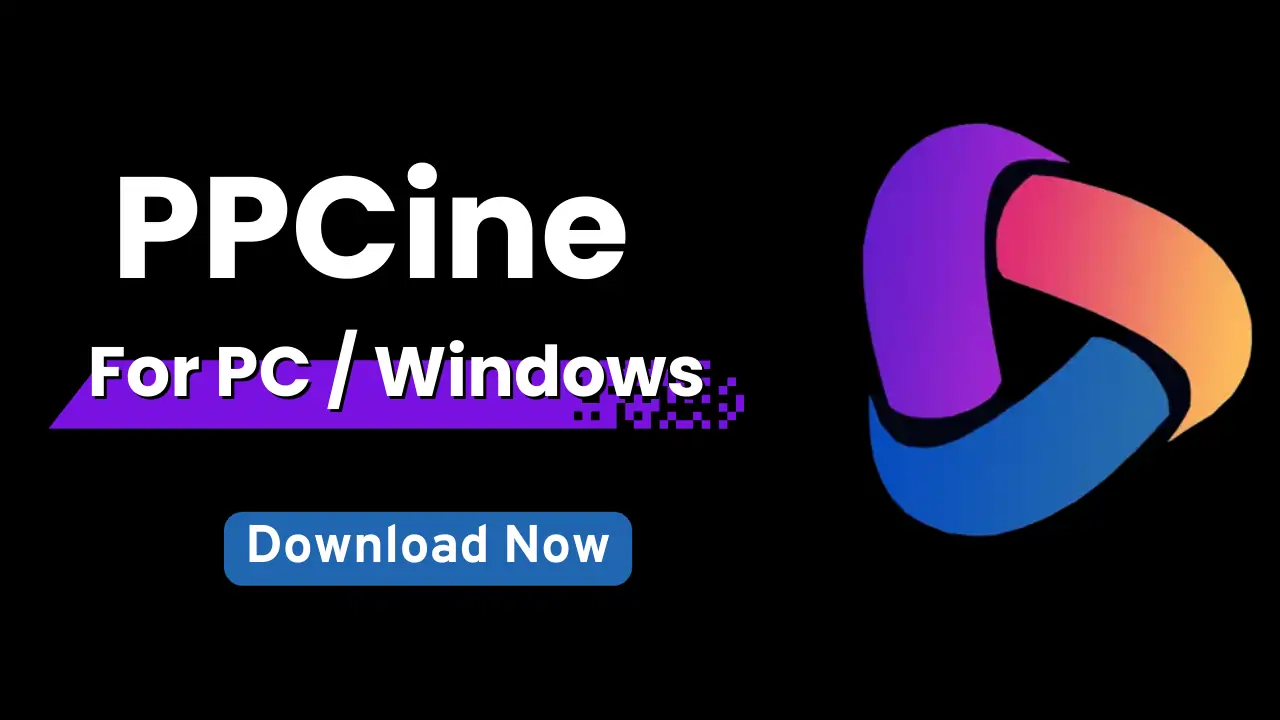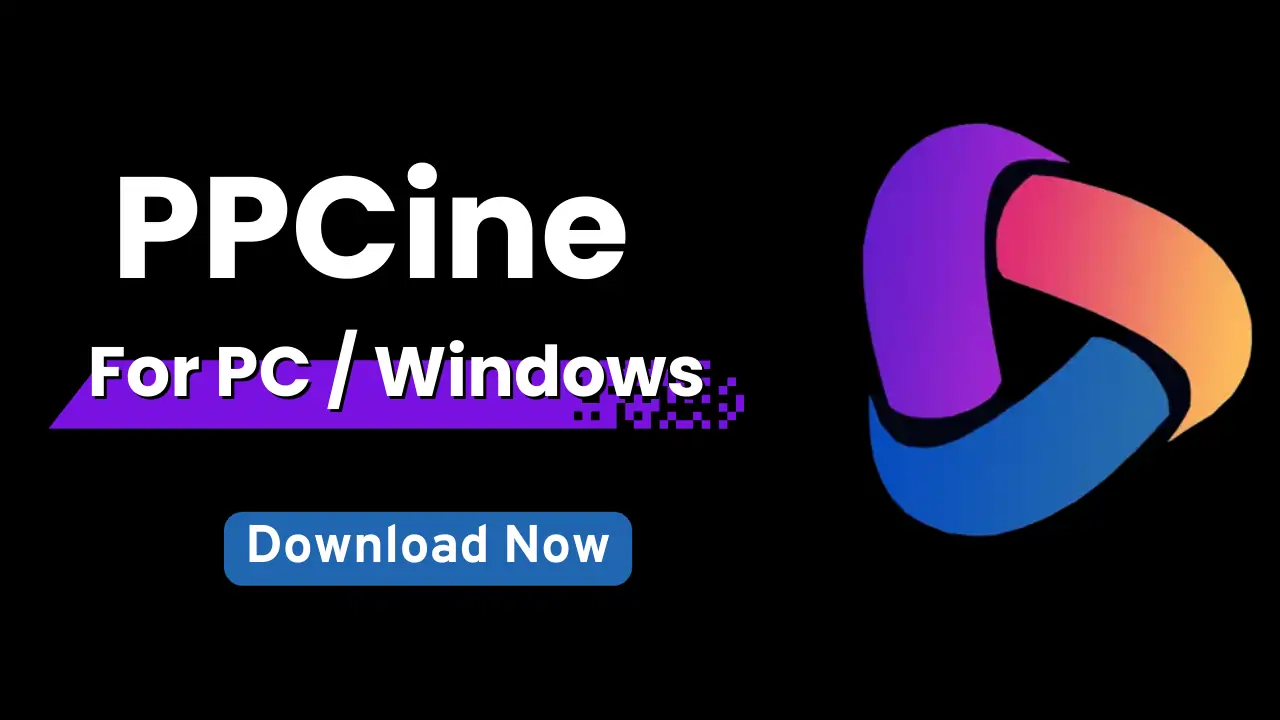PPCine for PC | Download PPCine for PC
The PPCine APK is one of the best free options for watching movies, series, anime, and reality shows on Android. But what many people don’t know is that it is also possible to use PPCine on the computer (PC), even though it was developed for mobile devices. When you are using PPCine for PC, you can truely enjoy streaming on big screen with more control.
In this article, you will learn how to install PPCine on Windows or Macusing an Android emulator, in addition to knowing all the features available for those who want to transform their PC into a real cinema.
🎯 What is PPCine APK?
The PPCine is a free streaming application that provides high quality content (HD and Full HD) without monthly fees. It works through APK files — the format used for installing applications on the Android system.
With PPCine, you have access to:
- Newly released movies
- Popular series
- National and international reality shows
- Documentaries
- Novels and anime
Although the app was developed forAndroid cell phones and for TV Box, it can also be run onWindows and macOS computerswith the help of an Android emulator.
💻 PPCine for PC: How does it work?
To run PPCine on PC, you need an Android emulator, which simulates an Android environment within your operating system. The most recommended are:
- Bluestacks (Windows/Mac)
- LDPlayer (Windows)
- Nox Player (Windows/Mac)
These programs allow you to download and install APK files as if you were on an Android phone. If you need to install the PPCine for TV, you can visit this page https://ppcine.live/ppcine-for-tv/
🛠️ Step by Step: How to Install PPCine on PC
✔️ Step 1: Download and Install an Android Emulator
Option 1: Bluestacks
- Visit the official website: https://www.bluestacks.com
- Download the version compatible with your system (Windows or Mac).
- Install the program following the on-screen instructions.
Option 2: LDPlayer (ideal for lighter PCs)
- Access: https://www.ldplayer.net
- Download and install the emulator as normal.
✔️ Step 2: Download PPCine APK
- Access your PC or emulator browser.
- Go to the official website: https://ppcine.live/
- Click on the button Download and save the file on your computer.
✔️ Step 3: Install APK on Emulator
No Bluestacks ou LDPlayer:
- Open the emulator.
- Click on“Install APK”(the “+” icon or option in the side menu).
- Select the file PPCine APK that you just downloaded.
- The app will be automatically installed inside the emulator.
💡 Within a few seconds, the PPCine icon will appear on the emulator’s home screen.
▶️ How to Use PPCine for PC
Once installed, usage is very simple:
- Open the PPCine in the emulator.
- Accept the storage and network permissions if requested.
- Browse the catalog or use the search.
- Click on the desired content and press “To attend”.
- The video will load and play automatically.
You can watch it in full screen, control the volume with the keyboard, and even use subtitles.
🔎 PPCine Features for PC
PPCine offers the same features as the Android version, but with extra benefits when used PPCine for PC.
🖥️ Large Screen Viewing
The experience on a PC or notebook monitor is much more immersive than on small cell phone screens.
⌨️ Keyboard and Mouse Navigation
Navigating the app becomes much easier using a keyboard and mouse. You can type, search and scroll quickly.
🎬 Varied Catalog
- Dubbed and subtitled films
- Complete series with organized seasons
- National and international reality shows
- Anime in Multiple Language
- Indian and foreign soap operas
📥 Offline Download (on some emulators)
Some emulators allow you to save files to watch later, even without internet.
🎧 Headphones, Headsets and Speakers Support
Since PPCine runs inside your PC, you can use Bluetooth headphones, USB speakers, or gaming headsets for an incredible listening experience.
🌟 Advantages of Using PPCine on PC
- ✅ Does not consume the cell phone battery
- ✅ Works on Windows 7, 10, 11 and MacOS
- ✅ Quick and easy updates
- ✅ No login or registration required
- ✅ Allows multitasking: watch while browsing other tabs
- ✅ You can mirror PC screen to Smart TVs with Miracast or HDMI cable
🔒 Is PPCine Safe on PC?
Yes, PPCine is safe as long as you download the APK from trusted sources, like the official website. Also:
- Use a trust emulator
- Keep the app and emulator always updated
- Avoid modified APKs or APKs from unknown sites
⚠️ To ensure your privacy, consider using a VPN while watching content on PPCine.
✅ Conclusion
The PPCine APK para PC is the ideal solution for those who want to watch movies and series with comfort, quality and practicality. Using an Android emulator, you can turn your computer into a real free entertainment center.
With a diverse catalog, intuitive navigation, subtitle support, and HD resolution, PPCine on PC is everything you need to have the best streaming on your screen.
❓ Frequently Asked Questions (FAQ)